View, Search, and Link Files Inside Excel
One-click search, extraction, and cross-referencing from cell to source.
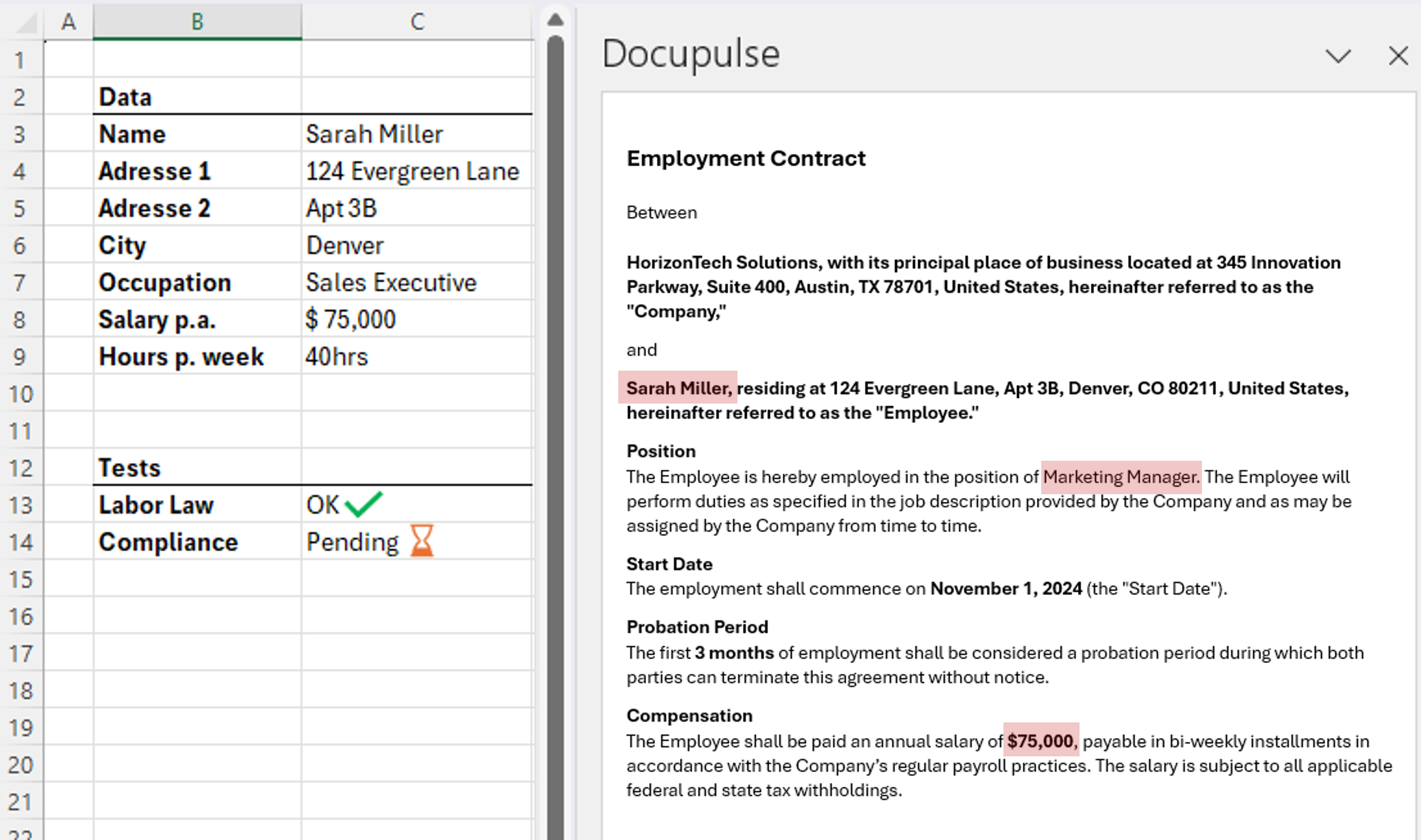
One-click search, extraction, and cross-referencing from cell to source.
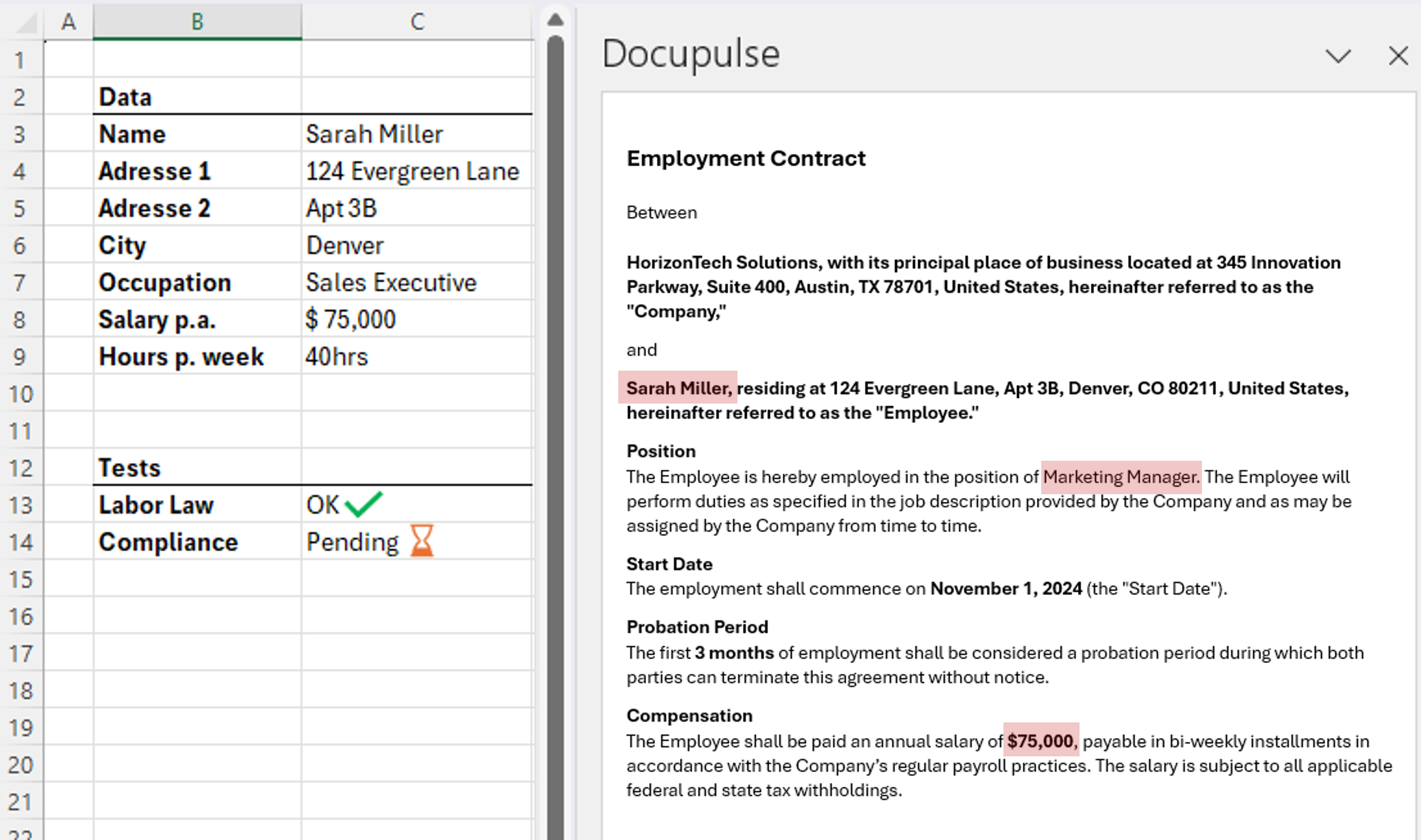
Discover the powerful and customizable functionalities
Seamless integration: Extract data directly into Excel for further analysis and reporting.
Efficient document search: Search thousands of documents in seconds using Fine-Tuned Large Language Models.
Automatic processing of relevant data, such as summaries and conclusions.
Docupulse links documents from GoogleDrive, Sharepoint, Dropbox, or private servers.
Highest security standards: Data rooms hosted on private servers or Docupulse, with audit-proof archiving.
Intuitive user interface in Excel that requires no additional technical knowledge.
View and navigate through documents directly within Excel
See how DocuPulse connects Excel data with source documents
Easily create and organize workspaces for your documents
Quickly upload and index your documents for analysis
Seamlessly collaborate with your team on document analysis
Control access and permissions for secure document handling
Find relevant information across all your documents instantly
Learn how to get the most out of Docupulse with our video guides
Everything you need to know about Docupulse
Contact us for a free demo and a discussion of your requirements.